Orb is a small 3D game based on Cube. The Orb project has mostly educational value, it's free for commercial use too.
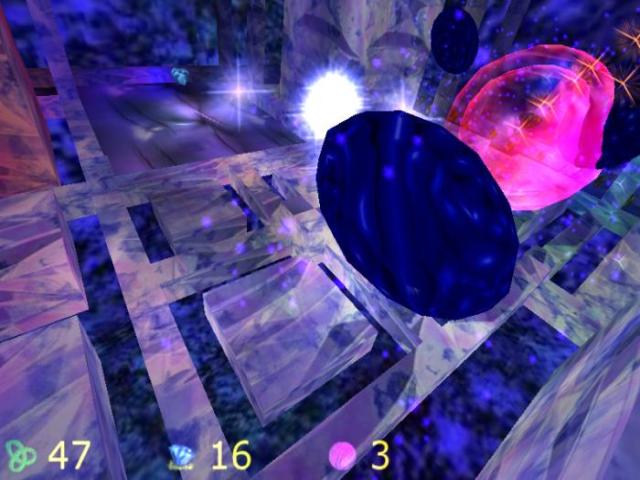
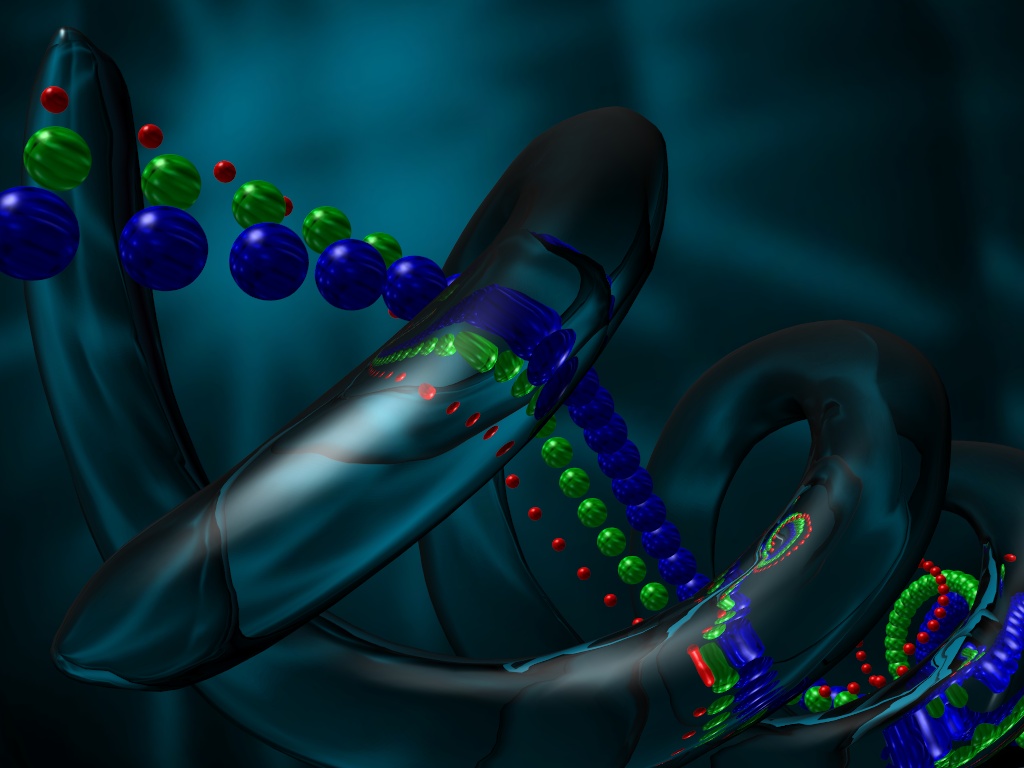
Many aspects of the game can be controlled by entering console commands. To type a command, press the ` or ~ key and enter it. You can find a list of available commands in the Edit map menu. An even better place to look for commands are config (.cfg) files like autoexec.cfg, menus.cfg, and of course temp.cfg in /data which is loaded when you start "map temp". Everything you see in config files can be entered in the console. Typing "showmenu About" is the same as selecting About in the main menu. If you can't find all coins on a treasure hunt stage you can enter "endth" to end the treasure hunt and see what happens as if you found them all, but the map may not work and look as intended. So, instead of cheating on someone else's map you can make a blank one and cheat there as much as you like. Here's a small example to get you started:
Start Orb. Press ESC to exit the menu, then press ` and enter "tiny" to create a small 64x64 square blank map. Enter edit mode by pressing E. If you can't do the operations mentioned above then you`ve probably started a new game and need to switch game modes by typing "edit" in the console. When in edit mode, select a square and enter "greenorb" - a green orb will appear with its back turned to you (this is important, when playing the green orb will not see you while you are behind it unless you get too close). Select another square and enter "yellow", then choose from the light menu to place a light. Enter "fullbright 1", then "recalc" (you may "fullbright 1" again without typing anything by activating the console and pressing the up/down arrow keys to browse through the commands entered). You can also press B and R, those work in edit mode only to prevent players from accidentally brighting the map while playing. Now it's time to make a player spawn, otherwise players will spawn in the middle of the map. Select a square and enter "player" while looking in the direction you want the player to look when they spawn. Finally, enter "waterlevel 5", select a square, enter "helixtrigger 1" and "savemap new" where new is the map name. The map is saved in the data folder. Every time you save over this map, a backup copy will be created and you can go back to any save state as long as you keep the backups. To overwrite a file you're currently working on just type "savemap". From now on you can type "map new" to load your map. Exit Orb, go to the data folder and make a file called new.cfg, then enter in it "case; alias trigger1 [ waterlevel -100 ]; alias endoc [ echo good job ]". Now when you load the map it will start in orb chase mode, helixtrigger1 will lower the waterlevel when you run over it, and "good job" will show when you eat the green orb.
*burp*
Maps can be edited in multiplayer. One of the players can start a server, then others can join by entering "connect ip" where ip is the ip (you can enter the name too) of the server computer. Editing shouldn't begin until all players have joined the game. Players appear as blue hearts that fly around and splash particles when in edit mode. You can use the ` key to chat and to enter console commands that are executed on all clients. Type / before a command to execute it locally. Commands like twilight, waterlevel, fog and others that change parameters of the map should be entered without / unless you don't want others to see the effects right away. Commands like /greenflame, /blueorb, /princess should be entered with /, otherwise a princess will appear in front of all players who have made a selection at the time someone writes the command without /. Typing "quit" without / will cause all clients to quit. Therefore, players should trust each other.
(oh no)